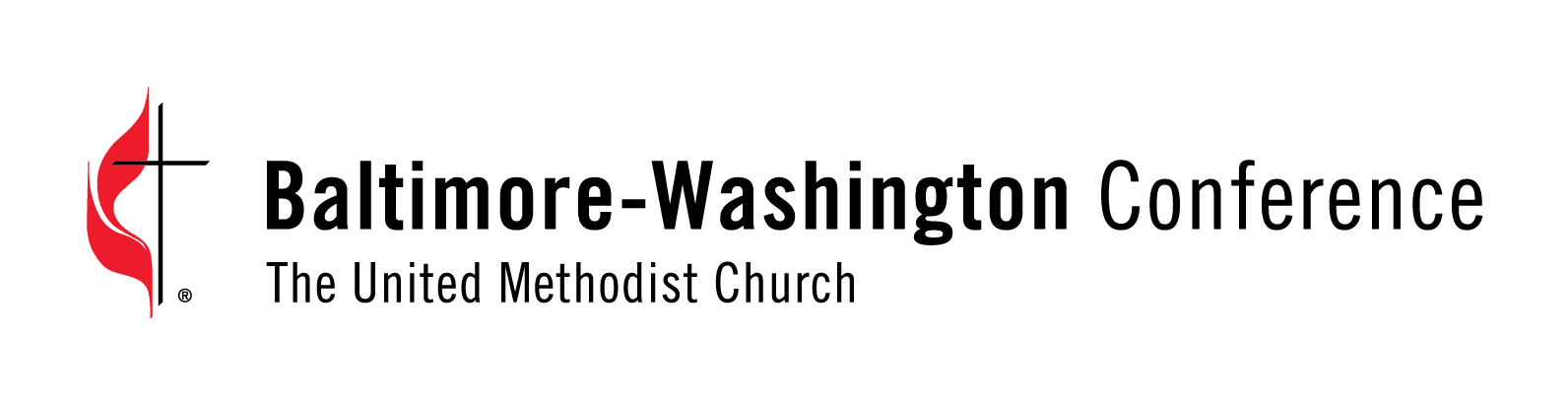Church Conference Forms
Training | Worksheets | Forms | FAQ | Benefits
2024 Church Conference Forms
To help you gather your church conference data, we have provided the worksheets and forms below. Use the worksheets to collect the necessary information to complete the Arena forms. These are only worksheets and cannot be turned in at your church conference..
- The Declaration of Candidacy for Ordained Ministry form can be completed then submitted in Arena through the Candidate for Ordained Ministry electronic document.
- The Laity Sexual Misconduct form is to be completed then locked in a cabinet in the church office.
- The Nominations Report should be updated through the Committee Leader Toolbox.
Itineracy Form
Benefits Information
- 2025 Healthflex Rates & Pension Information
- 2025 Clergy Pension and Medical Eligibility Chart
- 2025 Equitable Compensation
- 2025 BWC Minimum Compensation Requirements
- 2025 Pension Calculator
Training
Follow the links below for Church Conference walkthroughs.
- Certified Lay Ministry Reports
- Compensation Training (Please note the BWC Minimum Compensation Requirements for 2024)
- Arena Log-in & Accessing the Forms
- Nominations & Committee Leader Toolbox
- BWC Website & How to find the Forms/Worksheets
Forms
Complete the forms below and upload them in Arena. Only complete the forms that apply to you and/or your church.
Worksheets
Use the links below to access Arena, where you can download and print the 2023 form as a pre-filled worksheet or begin and print the 2024 form.
- REQUIRED FOR ALL CHURCHES
- Accessibility Audit- Prefilled Worksheet (Accessible using Church login only)
- Congregational Profile- Prefilled Worksheet (Accessible using Church login only)
- Finance Report- Prefilled Worksheet (Accessible using Church login only)
- Trustees Report- Prefilled Worksheet (Accessible using Church login only)
- Pastor's Report
- ONLY NEEDED WHEN APPLICABLE
[ back to top ]
Frequently Asked Questions
1. When are my forms due?
All forms should be completed in Arena by October 1, or 10 days before your church conference, whichever comes first. This includes acquiring the necessary signatures and uploading the documents.
2. I am stuck with a form and would like to see what I put on last year’s form.
Last year's forms can be found when logged into the church's Arena account, under Church Conference Forms.
3. Why can’t I fill out the single clergy compensation report even though our church is part of a multi-church charge?
The multi-church compensation report allows for each church to input all their data and
4. On the clergy compensation report, what is ‘other support’ in the cash salary portion?
5. Do I have to submit documents that are not applicable to our church?
No. Just submit those documents that are applicable to your church.
6. Are we required to give the pastor a raise each year?
That depends. If your pastor is in the first 15 years of ministry there are Minimum Compensation Requirements that must be met for each year of service. If they are in ministry longer than 15 years, the answer is, it depends. The church needs to pray about and also realistically decide what they can afford. There is not a mandatory percentage, however; just as you appreciate getting a raise for doing good work, so do clergy.
7. What about evaluations, when are they due?
The evaluation forms are due on December 1.
8. Who should watch the Church Conference Trainings?
The trainings are best suited to the individual(s) who will be responsible for monitoring and supporting the completion of all Church Conference Forms for your church.
9. How do I log into Arena and submit my forms?
- Go to https://arenaweb.bwcumc.org
- Click the blue button that reads “You are not logged in. Click here to log in.”
- Enter your Arena ID and password.
- If you need to reset your password, please use the “Forgot Password” option. You will need your Arena login ID and the email address associated with your Arena account.
- If you do not yet have an Arena ID, you can register for an account. A link to register is available at the bottom of the login screen.
Pastors and Church administrators should
To access the forms:
- Once logged into Arena, click on the “Church Conference” tab in the navigation menu.
- Within the CHURCH account, click “Church Conference Forms”
- Within a PERSONAL account, click “My Church Conference Forms”
- Your forms will be listed. Click on the form name to begin working.
Remember: If you are logged in under the CHURCH account, you will be able to access all required church conference forms. If you are logged in under your PERSONAL account, be sure to complete all forms that apply to you or your role within the church. You may ignore any forms that do not apply to you.
To complete forms:
- Be sure to read ALL directions.
- Some items within the form may be required. The form will not allow “In Progress” or “Complete” submission until required field data is entered.
- Indicate whether the form is “In Progress” or “Complete”
- Click “Submit” at the bottom of the form. (Data will not be saved unless you click submit each time you update the form).
- Once submitted, you will immediately receive a confirmation message on your screen.
To view, edit, or print forms:
- Be sure you are still logged in to Arena.
- Using the navigation menu, click on Church Conference Forms.
- Click on the form you wish to view, edit, or print.
- If you are editing the form, be sure to click the submit button to save your changes.
Important: District Administrators are preparing presiding elders for your church conference 10 days in advance. If you must make changes to a form WITHIN 10 days of your church conference, please do so, and then contact your District Administrator so that he/she can be sure the changes have been included in his/her final report to the presiding elder.
10. How do I submit Nominations Report info?
The nominations report will come directly from the Committee Leader Toolbox in Arena. The full Committee Leader Toolbox is only available within the CHURCH’s Arena account. A committee chair can access their committee when logged in as themselves. Pastors, Church Administrators or the designee assigned to updating leadership information in Arena should ensure that updates are made to the Committee Leader Toolbox by October 1.
If you do not have access to the Committee Leader Toolbox in part or in its entirety, you can help your church in one or more of the following ways:
- If logged into your personal Arena account, use the “My Account” tab in the navigation menu to review and/or update your email address, phone number(s), and address if necessary. The updates you make will be reflected within the Church’s Arena account and within the BWC database.
- Active Committee Chairs logged into their personal Arena account can use the “My Committees” tab in the navigation menu to update their committee membership.
Pastors, Church Administrators or the designee assigned to update leadership information in Arena for your church should review the following resources prior to making changes in the Committee Leader Toolbox.